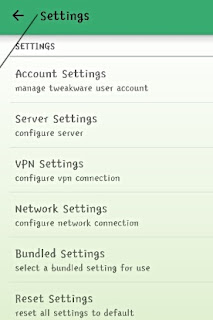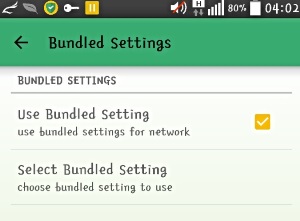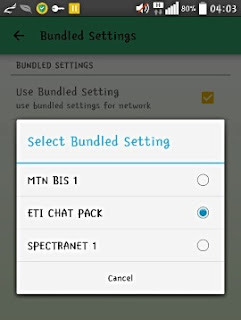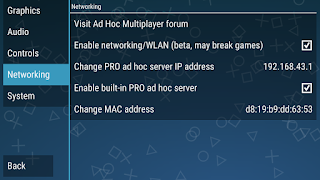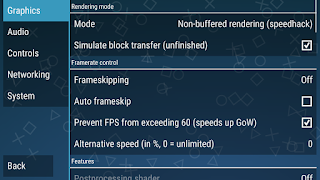Wow! i am so happy to bring this wonderful post to your notice! You can now share Vpn network between your other devices like PC, Samsung, HTC etc. by using the below app.

DF TETHERING FIX: This wonderful app helps in removing limitation and let you use mobile Vpn networks like OpenVpn, TweakWare, Psiphon etc. to tether. Therefore allowing you to share the network using your mobile Hotspot:
Advantage
1. It has no Limitation
2. No need to install the app on the other device you want to share with.
Note: You need to be rooted for this to work!
How To Share Vpn Network Using DF Tethering Fix
> Download DF tethering fix app here
> Open the the DF tethering fix app on your phone
> Then click on Fix Tethering until Tethering fixed pop up
> Now Turn on your other devices Wifi and search for the network available
Wala! your vpn has been shared!
Note: make sure your Vpn network is up and running.
Also Read:
Ultra Fast Etisalat Unlimited Free Browsing Using Tweakshare
Earn Money: Top 7 Best Apps That Pays Today
How To Make Your Android Battery Last 2-3 Days.
Hack Wifi Password Using Your Android Phone (2015)
How To Force 3G (WCDMA only) On Android Device In Simple Step
Never miss any of my future post CLICK HERE TO SUBSCRIBE Once entered, you will have to check your Inbox for a confirmation email containing a confirmation link. Once you VERIFY your email by clicking on the confirmation link in the message, you will never miss any future articles.
Like US on Facebook Here
kindly share this by clicking on any of the share button below and also we love comment, should incase you have difficulty in doing this notify us in the comment box below
DF TETHERING FIX: This wonderful app helps in removing limitation and let you use mobile Vpn networks like OpenVpn, TweakWare, Psiphon etc. to tether. Therefore allowing you to share the network using your mobile Hotspot:
Advantage
1. It has no Limitation
2. No need to install the app on the other device you want to share with.
Note: You need to be rooted for this to work!
How To Share Vpn Network Using DF Tethering Fix
> Download DF tethering fix app here
> Open the the DF tethering fix app on your phone
> Then click on Fix Tethering until Tethering fixed pop up
> Now Turn on your other devices Wifi and search for the network available
Wala! your vpn has been shared!
Note: make sure your Vpn network is up and running.
Also Read:
Ultra Fast Etisalat Unlimited Free Browsing Using Tweakshare
Earn Money: Top 7 Best Apps That Pays Today
How To Make Your Android Battery Last 2-3 Days.
Hack Wifi Password Using Your Android Phone (2015)
How To Force 3G (WCDMA only) On Android Device In Simple Step
Never miss any of my future post CLICK HERE TO SUBSCRIBE Once entered, you will have to check your Inbox for a confirmation email containing a confirmation link. Once you VERIFY your email by clicking on the confirmation link in the message, you will never miss any future articles.
Like US on Facebook Here
kindly share this by clicking on any of the share button below and also we love comment, should incase you have difficulty in doing this notify us in the comment box below