I know you have been enjoying the PES 2016 iso on your android phone, well, a lot of folks want it in multiplayer mode which means you get to play and compete with your friends offline. This tutorial will give you the complete guide on how to activate multiplayer mode on PES 2016 iso using ppspp on Android.
How To Activate PES 2016 Multiplayer Mode On Android Using Ppsspp
1. First create connection between the two devices using hotspot and the other joining with Wifi
(i believe you already know how to do that)
2. Now open the ppsspp Gold and locate settings >Networking and set it as below image.
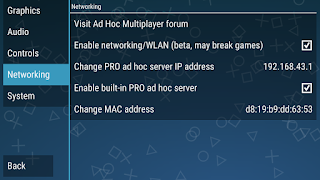
Note: Both devices must have the same settings indicated in step 2&3
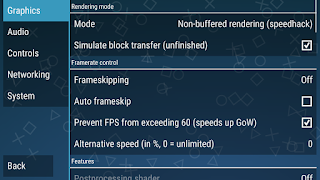
4. Load The game ( i believe you already know how)
5. Go to match Then ADHOC
6. Go to setup room on One of the device and create room with a name
7. Ask your friend to join by going to Match > Adhoc and search for your Room Name.
8. Then you click on the room name to join. When successful! go to match set up your team formation and start playing along with your friend on PES 16 Multiplayer Mode. Enjoy!
visit The link below to download and set Pes 2016 on your Android device
Also Read:
Earn Money: Top 7 Best Apps That Pays Today
How To Make Your Android Battery Last 2-3 Days.
Hack Wifi Password Using Your Android Phone (2015)
How To Force 3G (WCDMA only) On Android Device In Simple Step
Earn Money: Top 7 Best Apps That Pays Today
How To Make Your Android Battery Last 2-3 Days.
Hack Wifi Password Using Your Android Phone (2015)
How To Force 3G (WCDMA only) On Android Device In Simple Step
Never miss any of my future post CLICK HERE TO SUBSCRIBE Once entered, you will have to check your Inbox for a confirmation email containing a confirmation link. Once you VERIFY your email by clicking on the confirmation link in the message, you will never miss any future articles.
Like US on Facebook Click Here
kindly share this by clicking on any of the share button below and also we love comment, should incase you have difficulty in doing this notify us in the comment box below.






Download
ReplyDeleteThe download link is right below the post. Enjoy.
DeleteWhy it directing me to another site
ReplyDeleteHow can i download this file when it directing me to another site
ReplyDeleteWe are sorry about that! you mean how to download pes 2016? what link is it directing you to?
DeleteWhen I create room n my friend joins it doesn't connect even though I did WIFI, Networking and Graphics settings jxt as u posted except that we didn't use the same CHANGE MAC ADRRESS as yours.
ReplyDeletePlease follow the steps highlighted in the post carefully, if the problem still continue ask your friends to create then you join. Thank you for stopping by.
DeleteCannot change pro ad hostserver address
ReplyDeleteNeed rooting your phone to change that. better still leave it that way and continue with the rest settings. Thanks for dropping by.
Deletedaniel plz hlp me i did a that has been shown in th picture trying a multiplayer bt it end on setup Room can you show me other trick cause i like this game a lot and i need a multiplayer
ReplyDeleteThat's the only known trick you can use. Guess you miss the steps, start the set up a fresh from the beginning carefully.
Deletedaniel plz hlp me i hav been try to download pes 2017 bt i cant get the file plz send me a link on this nmbr0782844662
ReplyDeletePES 2016 ISO PPSSPP is a very nice game. Thanks Admin for this
ReplyDeleteThank you soooo much. Now I can play my roommate whos been making mouth he can beat anyone.
ReplyDeleteEnter your comment.. hello bro,pls how do u connect the multiplayer stuff on ur phone,pls we need ur help,this my number-08064976890,pls flash me and I will call u thanks
ReplyDeleteWell from what I observed, you can have a perfect connection when its the same phones being used. If you use two different phones it doesn't work properly. Now another problem is after selecting the teams. To start d match it says waiting for other party to finish setting up...at d end it disconnects why??
ReplyDeleteCan u use laptop to phone
ReplyDelete