Infinix Hot2 Android One has been the raving news and most talk of device in town now, checking the feature of this device, is it really worth talking about ? anyway, i don't want to dive into that now. i'm here to give you quickest and easy way to root infinix Hot2 Android One.
Needed Material
Needed Material
- KingRoot 4.1.0.249.apk [Download it here]
- Strong Internet connection(Data must be active)
How To Root Your Infinix Hot2
Install and run kingRoot apk, wait till it detect your phone
This will comfirm your root status, click on TRY TO ROOT
The root process begins
During the process your device may reboot dont worry, your device is safe. After that the rooting continue automatically.
You may get a prompt to install an app. Ignore the warning, mark the check-box and tap “Install anyway”
After some minute the root process should be successful. you can Download root checker in play store to confirm your root.
How To Change Infinix Hot2 (Andriod One) IMEI
To change your IMEI visit the procedure in this link HERE
Also Read
Never miss any of my future post CLICK HERE TO SUBSCRIBE Once entered, you will have to check your Inbox for a confirmation email containing a confirmation link. Once you VERIFY your email by clicking on the confirmation link in the message, you will never miss any future articles.
kindly share this by clicking on any of the share button below and also we love comment, should incase you have difficulty in doing this notify us in the comment box below.

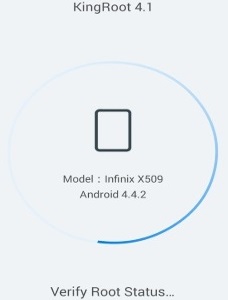
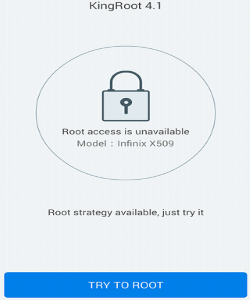






No comments:
Post a Comment