You will admit that This wonderful phone has been moving fast in the market, if you check the rapid increase sale you will wonder what are the features. The Infinix Zero 2 is one of the latest and the hottest Android device in town now, stylish designed, slimmer, lighter and tougher. The Infinix Zero 2 is available and still selling fast on the market. So this is the step by step Guide to root it.
The below tutorial will help the Infinix Zero 2 users to Root and change the Imei of their Smartphone easily in other to flex with Glo Bis on it and the rooting will make you enjoy your phone to the fullest.
Required Materials
1. Install and run Kingroot. Wait till it detect the phone
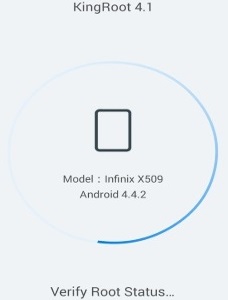
2. It will verify your root status >> Click on TRY TO ROOT
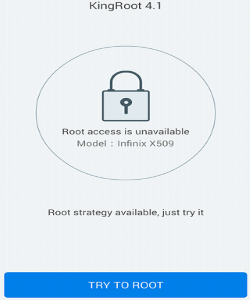
3. The rooting process should begin and you’ll see something like the image below

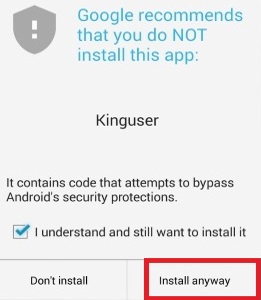
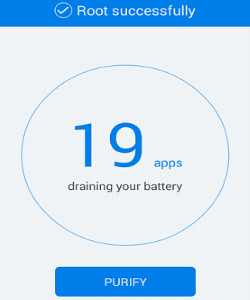
It is simple as that. You may download Root Checker from Play Store to verify your root privileges. After downloading, simply Install Root Checker, run it and you should get a success message after then.
1. First of all, you need 15 Digits Blackberry Generated IMEI. Simply download BBGEN.apk version here, to generate BB IMEI on your Android Device or Download GIPv4.1 Software to your PC here
2. Also download and install MTK Engineering Mode from play store.
3. Open it and click on MTK Settings
4. Then wipe your screen to left site to see Connectivity options.
5. Scroll down to CDS Information and tap on it.
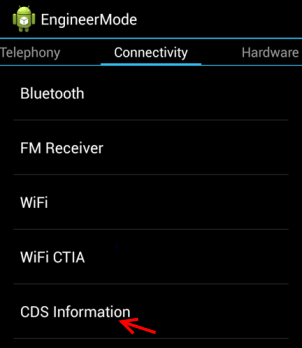
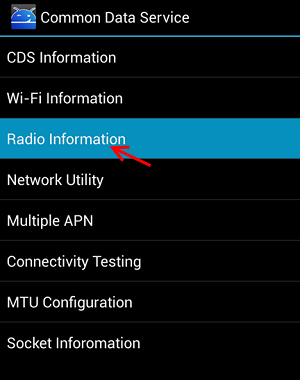
Note that Changing of IMEI is illegal in some countries, and techpill will not be held responsible for any consequences that befall the changer.
Also, backup your original imei incase anything goes wrong then revert using the above procedures for changing.
The below tutorial will help the Infinix Zero 2 users to Root and change the Imei of their Smartphone easily in other to flex with Glo Bis on it and the rooting will make you enjoy your phone to the fullest.
Required Materials
- KingRoot 4.1.0.249.apk [Download it here]
- Strong Internet connection [Town ON your Data Connection is highly recommended]
To Root Your Infinix Zero 2
1. Install and run Kingroot. Wait till it detect the phone
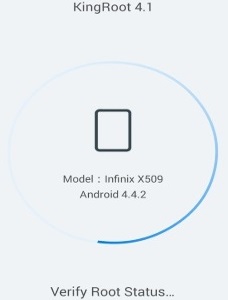
2. It will verify your root status >> Click on TRY TO ROOT
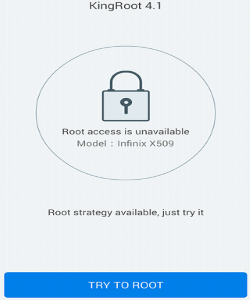
3. The rooting process should begin and you’ll see something like the image below

4. During the process, your device may restart, don’t let your mind's sake, your device is safe. As soon as your Infinix Zero 2 reboots, the rooting process will continue automatically.
5. You may get a prompt to install an app. Ignore the warning, mark the checkbox and tap “Install anyway”
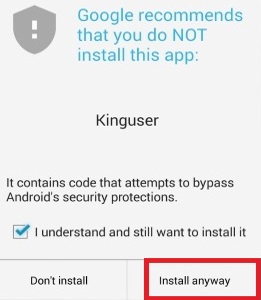
6. After a minute or so, the rooting process should be completed!
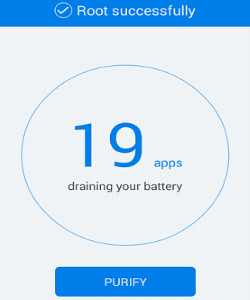
To Change Your Infinix Zero 2 IMEI to BB IMEI
1. First of all, you need 15 Digits Blackberry Generated IMEI. Simply download BBGEN.apk version here, to generate BB IMEI on your Android Device or Download GIPv4.1 Software to your PC here
2. Also download and install MTK Engineering Mode from play store.
3. Open it and click on MTK Settings
4. Then wipe your screen to left site to see Connectivity options.
5. Scroll down to CDS Information and tap on it.
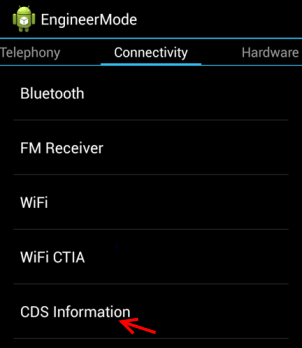
6. Then, look for Radio Information, tap on it and you'll see something like: Phone1 -
Phone2 -.
Phone2 -.
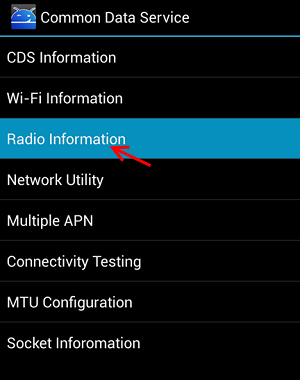
7. Click on phone 1. If you want to change your sim1 or sim2. 8. You will see AT+ 9. Type any letter in the search box after AT+ and delete the letter you typed and then, choose;
For Phone 1:
“AT+EGMR=1,7,”YOUR NEW IMEI NO” (make sure you put a space between AT +EGMR)
For Phone 2:
“AT+EGMR=1,10,”YOUR NEW IMEI NO” (make sure you put a between space AT +EGMR)
“AT+EGMR=1,7,”YOUR NEW IMEI NO” (make sure you put a space between AT +EGMR)
For Phone 2:
“AT+EGMR=1,10,”YOUR NEW IMEI NO” (make sure you put a between space AT +EGMR)
10. After that, select SEND AT COMMAND. You will see a message "AT Command Msent"
11. Close everything and restart your phone, then dial *#06# to view your new imie.
12. Now, configure the APN of your Smartphone with blackberry.net and activate it as your default setting. You can then subscribe to Glo Bis by dialing *777*21# or text COMONTH to 777 for just N1,000 and you are good to enjoy Glo Bis on your Innjoo Fire!
12. Now, configure the APN of your Smartphone with blackberry.net and activate it as your default setting. You can then subscribe to Glo Bis by dialing *777*21# or text COMONTH to 777 for just N1,000 and you are good to enjoy Glo Bis on your Innjoo Fire!
Note that Changing of IMEI is illegal in some countries, and techpill will not be held responsible for any consequences that befall the changer.
Also, backup your original imei incase anything goes wrong then revert using the above procedures for changing.
Never miss any of my future post CLICK HERE TO SUBSCRIBE Once entered, you will have to check your Inbox for a confirmation email containing a confirmation link. Once you VERIFY your email by clicking on the confirmation link in the message, you will never miss any future articles.
Also follow on Facebook with our fan page Here
kindly share this by clicking on any of the share button below and also we love comment, should incase you have difficulty in doing this notify us in the comment box below.
Also follow on Facebook with our fan page Here






No comments:
Post a Comment